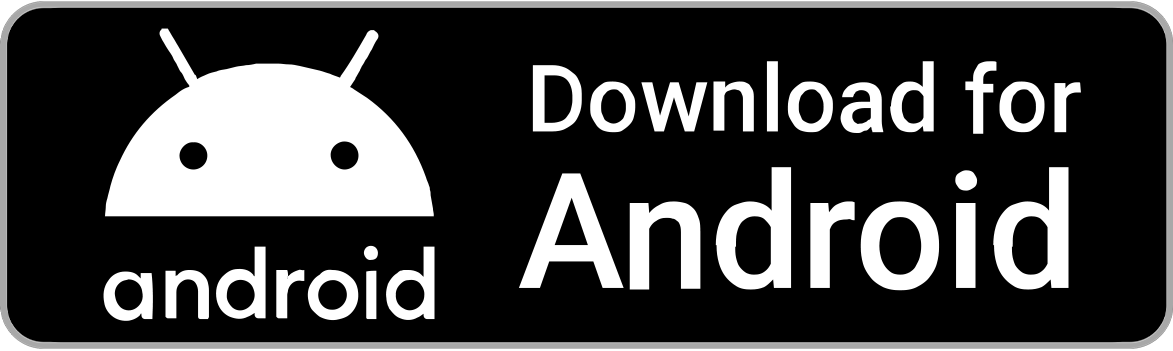Winning the lottery is an exciting moment, and with TuLotero, claiming your prize is easier than ever. Whether you’ve won a small prize or a life-changing jackpot, the app ensures a secure and seamless process to withdraw from TuLotero. Here’s a step-by-step guide to help you withdraw your winnings effortlessly.
Withdraw from TuLotero: Step-by-step Guide
Step 1: Check Your Balance
Before initiating a withdrawal, go to the “Balance” section in the TuLotero app and verify the amount available for withdrawal. This ensures you know exactly how much you can transfer to your bank account.
Step 2: Add Your Bank Account
To receive your winnings, you need to link your bank account. Choose your financial institution within the app, and TuLotero will redirect you to your bank’s secure login page. Sign in to authorize the connection and confirm your details.

Step 3: Confirm the Withdrawal Process
Once your bank account is linked, enter the amount you wish to withdraw and confirm the transaction. TuLotero will process your request securely and notify you once it has been approved.
Step 4: Receive Your Funds
Processing times may vary depending on your bank. Typically, transfers take a few business days, but exact timing depends on your financial institution’s policies. You’ll receive a notification once the funds have been successfully deposited into your account.
Enjoy Your Winnings!
Remember that you can use your winnings however you like. Whether you choose to reinvest in more lottery tickets, save, or treat yourself, TuLotero makes it easy to access your prizes.
By following these simple steps, you can withdraw your winnings securely and conveniently. TuLotero ensures that your lottery experience remains smooth and hassle-free. Play, win, and withdraw with confidence!