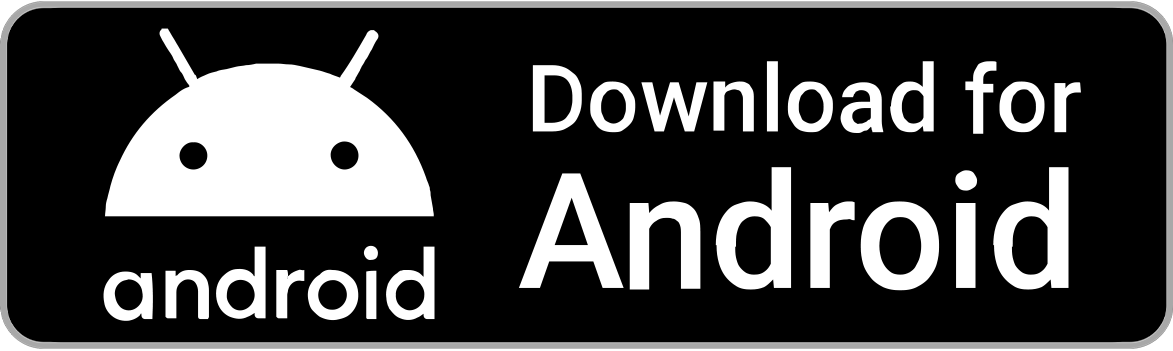Get Help With Our Most Frequently Asked Questions
TuLotero is a service that allows you to buy official state lottery tickets directly from your smartphone or the web. We take care of all the hassle and are responsible for holding on to the tickets to make sure they never get lost. We also notify you as soon as we have the results, to let you know if you’ve won or not.
Absolutely! TuLotero follows industry standards for security and keeping your personal data safe. Having first started in Spain, TuLotero follows European Union rules on data protection and data security to ensure its protection. We are also responsible for holding onto and keeping your tickets safe. We provide email documentation all along the process confirming your order and the confirmation of your ticket once it’s been purchased.
The barcode on your license only contains the information found on the front, and we use that to ensure that you are at least 18 years old (or whatever the local requirement may be) and legally allowed to play the lottery.
TuLotero must verify that you are in a state where we operate in order to complete a transaction, so we cannot complete a sale without access to location permissions.
No. We are only allowed to sell tickets from within the state where you are physically located, because due to state regulations we are unable to sell across state lines. As long as you are physically located in a state where TuLotero operates, you will be able to play with us.
No, you can only have one account, and it’s important to register with your real and accurate information, as that will ensure we are able to properly process prize payments.
If you forget your password, you can recover it on the login form. Below the password field, you will find ‘Recover password’. Click on it, and an email will be sent to your email address with a link to create a new password to access your profile.
No, there are no additional costs. The prices are the same as when you purchase a physical ticket. We are currently the only online lottery company that does not charge a fee for adding funds to the app. Additionally, if you win a prize, TuLotero does not charge any commission.
Congratulations! In the case of prizes less than $600, it will be directly credited to your TuLotero balance where you can continue playing or withdraw it to your personal bank account.
For prizes exceeding $600, you will be contacted by TuLotero’s Prize Management Department via phone, and they will inform you about the procedure to follow to get you your ticket so you can claim directly with the lottery. We will never charge a commission on a prize and the total amount of winnings is yours less any tax withholding required by law.e directly credited to your TuLotero balance where you can continue playing or withdraw it to your personal bank account.
If you do not have a bank account or would like to request a paper check, please contact customer support at contact@tulotero.com. Note that we will only be able to issue a check to the name registered on the account.
Bank transfers are conducted through Trustly. You will need to fill in the corresponding information requested by Trustly, including your banking institution and the bank account you wish to use. Once ordered, the bank transfer should be complete in a few days.
In TuLotero, the last added payment method is automatically considered as the favorite. If you want to modify any data, you will need to delete the payment method and enter it again.
If you activate the ‘automatic reload’ option, money will be automatically loaded to your balance in multiples of $5 when attempting to place a bet for which you don’t have sufficient funds. Each automatic reload will include the service fee.
To activate it, go to the ‘Balance’ section. Select ‘add’ and choose between ‘card payment’ or ‘online banking’.
In both cases, when you enter your card or bank account details, you will see a screen with the amount you’re trying to load, as well as the ‘automatic reload’ option. If you click on it, you can select the desired amount you’d like to be loaded automatically, and once you complete the process, your selection will be remembered.
You can find all your tickets in the ‘My Tickets’ section.
Additionally, in the account history, within the “Balance” section, you can view your balance reload transactions, purchased tickets, and prizes won.
You will find the current status of your ticket by clicking on any of the tickets in the ‘My tickets’ tab. In the ticket status you will see all the relevant information regarding your ticket including details of purchase, validation, draw results, and any associated prizes.
You can subscribe at the time you place the bet by marking the option ‘Subscribe to this play’ or after the ticket is generated, select it in the ‘My Tickets’ section. Click on the ticket or the ‘+’ icon and tap on the gray heart. It will ask you to confirm the subscription, and you will be subscribed to the draw. The ticket will be repeated with the same characteristics for the next draw.
If you want to unsubscribe, you will see that the heart appears in green color on a ticket with a subscription. Tap on it, and it will ask if you are sure you want to unsubscribe. Confirm, and the green color will disappear, indicating that you have unsubscribed.
You can repeat a ticket by selecting it in the ‘My Tickets’ section. Click on the ticket or the ‘+’ icon and choose the option ‘Repeat’. The draw calendar will appear, allowing you to indicate the date for the new ticket, as well as the option for ‘fixed num.’ or ‘quick pick’. By default, the method you used to purchase the original ticket will be selected, but you can change it by selecting the other option.
Absolutely! You can view the results in the ‘Results’ section. You will find the results of all the draws in your state.
Additionally, if you are playing with a ticket, you will receive a notification in your app and your email with the result of your ticket.
With the ‘Ambassador code’ promotion, the system turns users into ambassadors of the app. It’s a code that, when you share it with your friends, $2 will be automatically added to their and your balance when they complete the registration of their TuLotero account.
You can receive the email with your Ambassador code at any time using TuLotero. Additionally, you can find it by tapping the ‘Ambassador’ button that will appear in the application menu when your code is activated.
You can enter your promotional code in the ‘Activate Promo’ section found in the application menu. To redeem the promotion, it’s important to enter your personal information accurately.
For any questions or suggestions, you can contact us by writing through the app’s suggestion box, contacting our customer service department at contact@tulotero.com, or calling our switchboard phone number (Toll-free): 833-TULOTERO (856-8376).